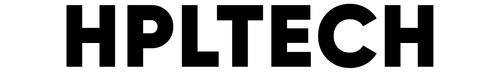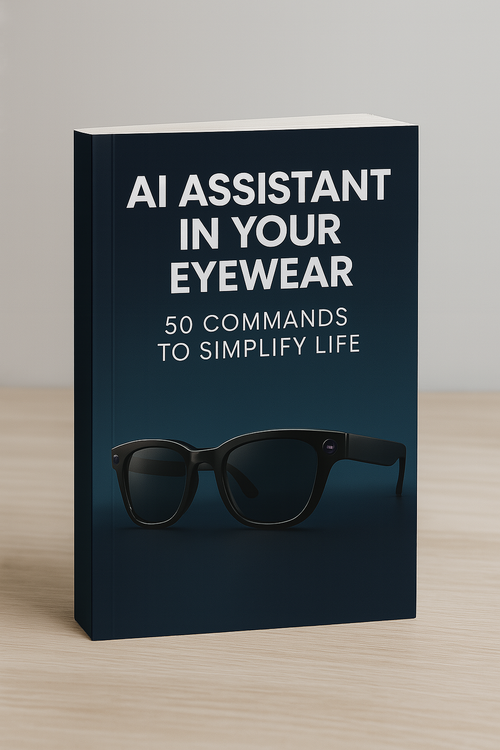21,683+ happy customers ⚡ 147 sold today
21,683+ happy customers ⚡ 147 sold today
21,683+ happy customers ⚡ 147 sold today
21,683+ happy customers ⚡ 147 sold today
21,683+ happy customers ⚡ 147 sold today
21,683+ happy customers ⚡ 147 sold today
21,683+ happy customers ⚡ 147 sold today
21,683+ happy customers ⚡ 147 sold today
21,683+ happy customers ⚡ 147 sold today
21,683+ happy customers ⚡ 147 sold today
21,683+ happy customers ⚡ 147 sold today
21,683+ happy customers ⚡ 147 sold today
21,683+ happy customers ⚡ 147 sold today
21,683+ happy customers ⚡ 147 sold today
21,683+ happy customers ⚡ 147 sold today
21,683+ happy customers ⚡ 147 sold today
Join 21,683+ People Who
Get MORE From Their iPad










How To Connect
Step 1: Snap it in
Step 2: Turn on the keyboard and connect via Bluetooth
Step 3: Pair via Bluetooth
DESIGN
Experience the transparent tech-art aesthetic that reveals NeoView’s precision circuitry. Built from pressure-resistant acrylic, it blends Apple-level minimalism with futuristic elegance — turning every workspace into a statement.
PERFORMANCE
Unleash laptop-level speed and precision. The multi-touch trackpad and tactile keyboard deliver zero lag, smooth navigation, and fluid gesture control for work, study, or creative flow.
BATTERY
Power through your day with 45+ hours of continuous use and 3 weeks on standby. Stay in control with the real-time battery indicator — no more guessing.
FLEXIBILITY
Enjoy 360° infinite rotation and five viewing angles for any task. From typing to sketching, NeoView adapts instantly — your iPad, your way.
WHY CHOOSE HPLTECH?
| Feature |
HPLTech NeoView
⭐ BEST VALUE
$145
|
Apple Magic Keyboard
|
Logitech Combo Touch
|
|---|---|---|---|
| Price | $145 | ||
| You Save | ✅ $204 | — | — |
| Transparent Design | ✅ | ❌ | ❌ |
| 360° Rotation | ✅ | ❌ | ❌ |
| Precision Trackpad | ✅ | ✅ | ✅ |
| Backlit Keyboard | 🌈 7 colors | ⬜ White only | ❌ |
| Battery Life | 🔋 45+ hours | N/A (iPad power) | 20 hours |
| Smart Connector | ✅ | ✅ | ✅ |
| Multi-Angle Stand | 5 angles | 2 angles | 1 angle |
| Apple Pencil Holder | ✅ | ❌ | ✅ |
Transform Your iPad Experience
NeoView – Not just a keyboard. Your portable creative powerhouse. Where style, speed, and precision unite. The future of productivity, in your hands.
95%
"It feels like a real laptop now." Users rave about the responsive keyboard and zero-lag trackpad — perfect for work and creativity.
90%
"Comfort and productivity transformed."360° rotation + 5 adjustable angles = perfect for typing, sketching, streaming.
99%
"Battery anxiety? Gone."45+ hours of power, real-time tracking — total peace of mind.
94%
"The coolest case I've ever owned."Transparent tech-art meets drop-resistant durability — beauty with backbone.
Based on over 10,000 verified orders and customer feedback worldwide, these results showcase how the HPLTech™ NeoView redefines what a smart keyboard case can do.
⚙️ Laptop-Level Power
🔋 All-Day Battery
🚀 Next-Gen Durability
🌈 7-Color Backlight
⚙️ Laptop-Level Power
🔋 All-Day Battery
🚀 Next-Gen Durability
🌈 7-Color Backlight
⚙️ Laptop-Level Power
🔋 All-Day Battery
🚀 Next-Gen Durability
🌈 7-Color Backlight
⚙️ Laptop-Level Power
🔋 All-Day Battery
🚀 Next-Gen Durability
🌈 7-Color Backlight
⚙️ Laptop-Level Power
🔋 All-Day Battery
🚀 Next-Gen Durability
🌈 7-Color Backlight
⚙️ Laptop-Level Power
🔋 All-Day Battery
🚀 Next-Gen Durability
🌈 7-Color Backlight
⚙️ Laptop-Level Power
🔋 All-Day Battery
🚀 Next-Gen Durability
🌈 7-Color Backlight
⚙️ Laptop-Level Power
🔋 All-Day Battery
🚀 Next-Gen Durability
🌈 7-Color Backlight
⚙️ Laptop-Level Power
🔋 All-Day Battery
🚀 Next-Gen Durability
🌈 7-Color Backlight
⚙️ Laptop-Level Power
🔋 All-Day Battery
🚀 Next-Gen Durability
🌈 7-Color Backlight
Hear From Real Users...
Why thousands chose NeoView:iPad becomes powerhouse. Everyday creativity, unleashed.
FAQ answers...
Which iPad models is this keyboard case compatible with?
Which iPad models is this keyboard case compatible with?
This keyboard case is specifically designed for:
- iPad Pro 11" (1st, 2nd, 3rd, 4th Gen - 2018-2022)
- iPad Pro 12.9" (3rd, 4th, 5th, 6th Gen - 2018-2022)
- iPad Air 4th Gen (2020) and 5th Gen (2022)
Please confirm your exact iPad model before purchasing to ensure a perfect fit.
How does the 360° rotation feature work?
How does the 360° rotation feature work?
The case features a precision-engineered rotating hinge that allows smooth 360° rotation, enabling multiple viewing modes - laptop mode for typing, tablet mode for reading, stand mode for videos, and drawing mode for Apple Pencil use. The mechanism is designed for durability and effortless adjustment to any angle.
Does this case require charging or batteries?
Does this case require charging or batteries?
No! This case connects directly through your iPad's Smart Connector, drawing minimal power from your iPad. There's no need for separate charging, battery replacement, or Bluetooth pairing - simply snap in your iPad and start typing immediately.
Will the transparent material turn yellow over time?
Will the transparent material turn yellow over time?
Our case is constructed from premium-grade transparent materials specifically formulated to resist yellowing. With proper care and avoiding prolonged exposure to extreme heat or direct sunlight, your case will maintain its crystal-clear appearance for years.
Can I use my Apple Pencil with this case?
Can I use my Apple Pencil with this case?
Absolutely! The case features a dedicated pencil holder slot and allows wireless charging for your Apple Pencil 2 without removing the case. All ports, buttons, and features remain fully accessible with precise cutouts.
What should I do if my keyboard suddenly stops working?
What should I do if my keyboard suddenly stops working?
If you experience connection issues, try these quick fixes: (1) Remove your iPad and clean the three Smart Connector pins on both the iPad and case with a soft, lint-free cloth, (2) Restart your iPad, (3) Ensure the case is properly seated, (4) Check for iOS updates in Settings > General > Software Update. This resolves 90% of connection issues.
How do I clean and maintain the case?
How do I clean and maintain the case?
Use a soft, lint-free microfiber cloth to wipe the surface. For stubborn marks, slightly dampen the cloth with water or isopropyl alcohol (70%). Clean the Smart Connector pins weekly for optimal connection. Avoid harsh chemicals, extreme temperatures, and store separately from sharp objects to prevent scratches.